How to Move Your Facilities from Reactive to Proactive Using Automated Workflows
Learn how Trebellar's Workflow feature help your team move from being reactive to proactive.

In today's workplace, efficiently managing issues is crucial for maintaining high levels of employee satisfaction. Trebellar's Workflows can help your team improve this by catching issues before they become tickets. In this article we'll explore the benefits of automating workflows within Trebellar and best practices for implementation.
Benefits of Automating Workflows
Anyone who's gotten a 2am phone call about a leak in a building across the country can tell you they wish they had known something was wrong before it became a bigger issue! There are other benefits to having automated workflows that actually connect to the systems within your building:
- Increased Efficiency: Workflows reduce the time spent on manual tasks, allowing support teams to focus on more complex issues.
- Improved Accuracy: Workflows minimize human errors, ensuring issues are correctly categorized and routed.
- Enhanced Customer Satisfaction: Quick responses and fewer emergency issues increase overall satisfaction.
- Better Resource Management: Automated issue assignments help balance workloads among support teams, optimizing resource utilization.
Key Systems that Can Connect to Workflows
To maximize the benefits of Workflows, it's essential to connect the systems you're using, such as:
- Slack: Depending on your system, you may choose to have specific notifications go directly to a Slack channel or individuals.
- Ticket System: If you already have a ticketing system, then workflows can make sure that when issues are detected, they get routed and tiered in the appropriate manner.
- Email: For specific issues, you may also choose to notify a group via email.
- Sensors: Connecting temperature, humidity, and other sensors can help you get ahead of issues before they become larger ones.
- Badge Readers: Weren't expecting someone to be in the office this weekend? Automated notifications in workflows can help your team understand when presence is detected outside of normal parameters.
Implementing Automated Workflows
This all sounds great; now, how do you actually set these up?
1. Identify the Process to Automate
Start by selecting the processes that are repetitive and time-consuming. Common candidates include checking the temperature of a specific room, like a server room.
2. Map Out the Workflow
Document each step of the process. This helps visualize the workflow and understand the typical process. In this case:
- Check sensor to assess room temperature.
- Verify room temperature.
- Log into system to file ticket issue if temperature outside normal range.
- File ticket in system.
- Call team member to check HVAC unit feeding room.
3. Enter Workflow into Trebellar
When you select the Workflow section in Trebellar you can:
- Select Create Workflow
- Select your location.
- Select the criteria "sensor status" and set the range.
- Choose your time criteria.
- Enter the action to execute: "File ticket, Tier 1 Status" and choose who else gets a notification.
- Enable the workflow, and you'll be off to the races.
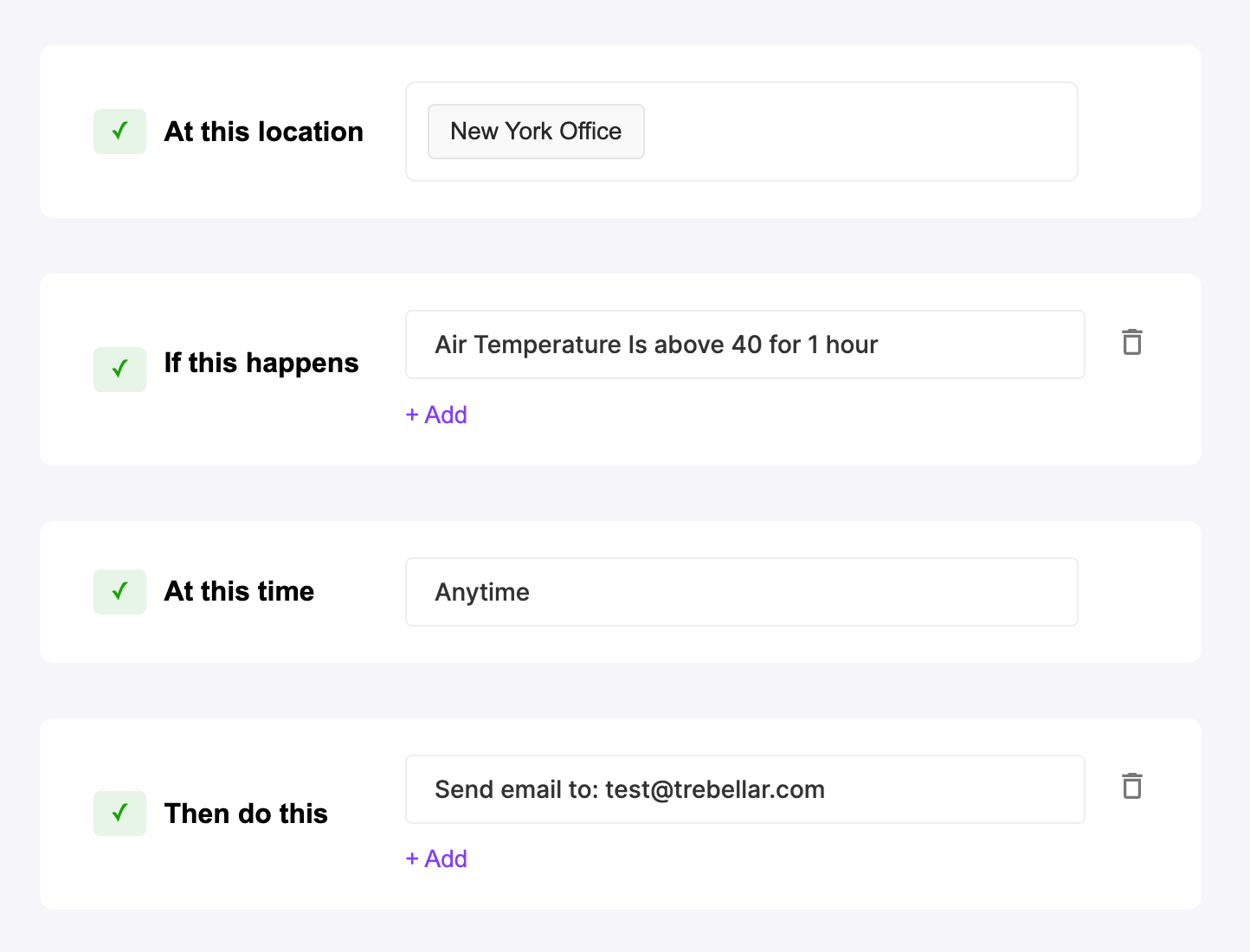
5. Test and Refine the Workflow
Thoroughly test the automated workflow to ensure it functions as expected. You'll also want to check in with your team to see if there are any parts you wish to adapt or adjust.
Best Practices for Workflow Automation
These are some additional best practices for automating workflows but not necessary for all teams :
- Ensure Visibility: Maintaining clear parameters for how you use Workflows will help teams understand how to respond to notifications and issues.
- Codify SLAs: Define service level agreements (SLAs) to set clear expectations for response and resolution times.
- Naming Conventions: Ensure all teams are using the same naming conventions so no one is confused by what the notifications from Workflows mean.
Conclusion
Trebellar is enabling teams to move from reactive to proactive by using Workflows to catch issues before they become emergencies. If you want to create the best possible experience for your teams when they are on-site, you need to be able to quickly catch and respond to issues. Our Workflow feature will help your team do exactly that.

